ExTiX Deepin 24.8 Live based on Deepin 23 STABLE (latest) with Refracta Snapshot and kernel 6.10.3-amd64-exton :: Build 240816
 NEWS 240816 ABOUT ExTiX with Deepin 23 STABLE (released 240815)
NEWS 240816 ABOUT ExTiX with Deepin 23 STABLE (released 240815)
I’ve released a new version of ExTiX Deepin today (240816). The previous ExTiX Deepin version with Deepin 23 RC is from 240607. This ExTiX Build is based on Deepin 23 STABLE (latest version) released by Deepin Technology on August 15, 2024. Please read the Release Notes. ExTiX 24.8 uses kernel 6.10.3-amd64-exton. ExTiX 24.8 works in the same way as all other ExTiX versions. I.e. you can install it to hard drive while running the system live. Use Refracta Installer or Deepin Installer for that. You can also create your own live installable Deepin 23 system with Refracta Snapshot. (Using ExTiX 24.8 as a “base system/template”). So easy that a ten year old child can do it!
Study all installed packages in ExTiX Deepin 24.8.
NEW FUNCTIONS etc. in ExTiX 24.8 Deepin
1. VirtualBox Guest Additions are NOT pre-installed. No real need for them since you can run ExTiX in full screen in VirtualBox by just changing the screen resolution. Watch this screenshot…
2. You can run ExTiX from RAM. Use boot alternative 2 (load to RAM) or Advanced. A wonderful way to run Linux if you have enough RAM. Everything will be super fast. When ExTiX has booted up you can remove the DVD or USB stick.
3. You can use Deepin Installer as an alternative to Refracta Installer. Use Deepin Installer preferable on UEFI computers if you want/need to install or reinstall Grub.
4. I have installed Google Chrome 127.0.6533.119-1 as a replacement for Deepin’s Browser, which suddenly can be in Chinese(!?).
5. I’ve added Synaptic Package Manager. A must I think. Watch a screenshot when Synaptic is running.
6. You can watch Netflix while running Google Chrome.
7. You can install ExTiX Deepin also in VirtualBox/VMware using Refracta Installer or Deepin Installer. Use Deepin Installer preferably on UEFI computers if you need to install or reinstall Grub. Before doing that you should read my instruction How-to dual-boot, triple-boot or multi-boot Linux with Windows in a simple way and be happy…
NOTE1: If you already have at least one Linux system installed on your computer and use Grub as boot loader you don’t have to reinstall Grub. Just add start lines for ExTiX in /boot/grub.grub.cfg or /etc/grub.d/40_custom – see below what to add (an example of course).
set linux_gfx_mode=
export linux_gfx_mode
menuentry ‘ExTiX Deepin 23 STABLE’ –class deepin –class gnu-linux –class gnu –class os $menuentry_id_option ‘gnulinux-simple-9b64b795-3d67-488e-b23e-0c5fa87fe939’ {
load_video
insmod gzio
if [ x$grub_platform = xxen ]; then insmod xzio; insmod lzopio; fi
insmod part_msdos
insmod ext2
set root=’hd0,msdos4′
if [ x$feature_platform_search_hint = xy ]; then
search –no-floppy –fs-uuid –set=root –hint-bios=hd0,msdos4 –hint-efi=hd0,msdos4 –hint-baremetal=ahci0,msdos4 9b64b795-3d67-488e-b23e-0c5fa87fe939
else
search –no-floppy –fs-uuid –set=root 9b64b795-3d67-488e-b23e-0c5fa87fe939
fi
echo ‘Loading Linux 6.10.3-amd64-exton …’
linux /boot/vmlinuz-6.10.3-amd64-exton root=UUID=9b64b795-3d67-488e-b23e-0c5fa87fe939 rw quiet DEEPIN_GFXMODE=$DEEPIN_GFXMODE
echo ‘Loading initial ramdisk …’
initrd /boot/initrd.img-6.10.3-amd64-exton
boot
}
NOTE2: ExTiX 24.8 Deepin runs much better live from a USB stick or from hard drive after a hard drive installation. I mean compared to running ExTiX Deepin virtually in VirtualBox or VMware.
NOTE3: While installing ExTiX to hard drive using Deepin Installer or Refracta Installer you should keep the username user and the passwords for user and root. You can always change that afterwards. The username is changed by running the command change-username user new-username. You must first go into console mode by pressing Ctrl Alt F2 simultaneously and then log in as root with password root.
8. In version 240816 I’ve also included Refracta Installer. Use it in VirtualBox if you want to have an EXACT copy of ExTiX Deepin installed. You don’t have to “chroot” to install Grub. Just choose to “Copy Grub files” when asked to. Watch this movie…
Used KERNEL
My special kernel 6.10.3-amd64-exton corresponding Kernel.org’s stable kernel 6.10.3.
What’s new in Linux kernel 6.10?
Login to Deepin Desktop
Log in from the LightDM Login Screen as the ordinary user user with password live. You can’t login to Deepin as root. While logged in as user you can use Sudo to become root. Example commands: sudo su and sudo pcmanfm. The password for root is root.
Wireless connections
Normally NetworkManager works very well in ExTiX Deepin. Just add your WiFi Network password and connect. If you, however, after a hard drive installation can’t reach the Internet you shall run the command sudo dpkg-reconfigure resolvconf and reboot your computer.
USB installation
Read my instruction. In Windows you shall/must use Rufus version 4.5. Using for example Etcher won’t make the USB stick bootable.
Using Deepin Installer on non-UEFI computers (and for example VirtualBox/VMware)
Everything will be installed alright except Grub. To be able to boot ExTiX 24.8 from hard drive you’ll have to chroot into the install partition and install Grub. Watch this screenshot. You’ll find the chroot instructions in /home/user. Do it like this (before rebooting):
sudo su
mkdir /mnt/sda1
mount /dev/sda1 /mnt/sda1 < i.e. mount the install partition
mount -t proc proc /mnt/sda1/proc
mount -o bind /sys /mnt/sda1/sys
mount –bind /dev /mnt/sda1/dev
chroot /mnt/sda1 /bin/bash < i.e. “chroot” into the install partition
apt update
apt install grub-pc
grub-install /dev/sda
update-grub
NOTE: Using Refracta Installer you don’t have to chroot. When asked about Grub just choose to “Copy Grub files”. Watch this movie…
Upgrade Deepin 23 STABLE
Future upgrades are very easy to perform. Just run the command sudo apt update followed by sudo apt upgrade.
UNIQUE
I may add that there is no other “good” LIVE version in English of Deepin 23 STABLE.

Please read (and watch) a full enthusiastic review of ExTiX 22.12 with Deepin 20.8…
And here is another YouTube review of ExTiX 24.1 with Deepin 23 BETA 2…
ExTiX Deepin 24.8 is even more popular/trendy today than yesterday at DistroWatch.com. *Trend = Trending page hits past 7 days – ExTiX 2427, deepin 861 (!?), MX Linux 298, Ubuntu 264, Manjaro 185, Debian 81, Fedora 22 and SUSE 8 – see below.
ExTiX 24.8 is very popular also at SourceForge.net. The number of downloads is very high as you can see below – 5135 this week!
SCREENSHOTS
1. ExTiX 24.8 running in VirtualBox after changing the screen resolution
2. ExTiX 24.8 running Refracta Installer
3. ExTiX 24.8 showing the first screen after boot (choose language)
4. ExTiX 24.8 showing a Samba connection
5. ExTiX 24.8 running in VMware
8. ExTiX 24.8 showing the Desktop for user
 DOWNLOAD
DOWNLOAD
Download ExTiX 24.8 with Deepin 23 STABLE from SourceForge.net – Fast, secure and free downloads from the largest Open Source applications and software directory.
md5sum for extix-deepin-24.8-refractasnapshot-4040mb-240816.iso
Read about my Android-x86 Systems – 11, 10, Pie, Oreo, Nougat, Marshmallow, Lollipop and KitKat at andex.exton.net – latest is AndEX 11 (with GAPPS), AndEX 10 (with GAPPS) and AndEX Pie 9.0 (also with GAPPS)!
and
about my Android 15, 14, 13, 12, 11, 10, Pie, Oreo, Nougat, Marshmallow and Lollipop versions for Raspberry Pi 5, Pi 4 and Pi 3/2 at raspex.exton.se – latest is RaspAnd 15 (with GAPPS), RaspAnd 14 (also with GAPPS), 13 and 12 (without GAPPS), RaspAnd 11 (with GAPPS) and RaspAnd Oreo 8.1 (also with GAPPS)! 


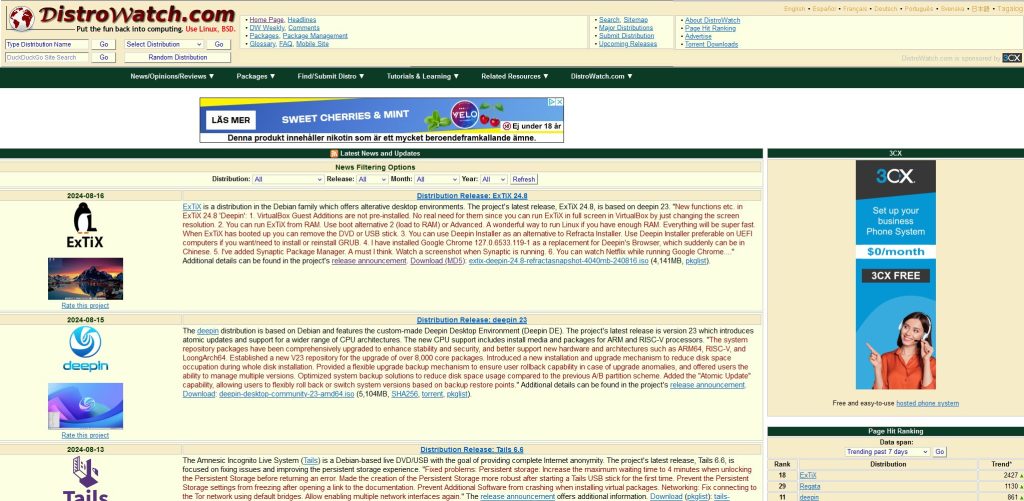
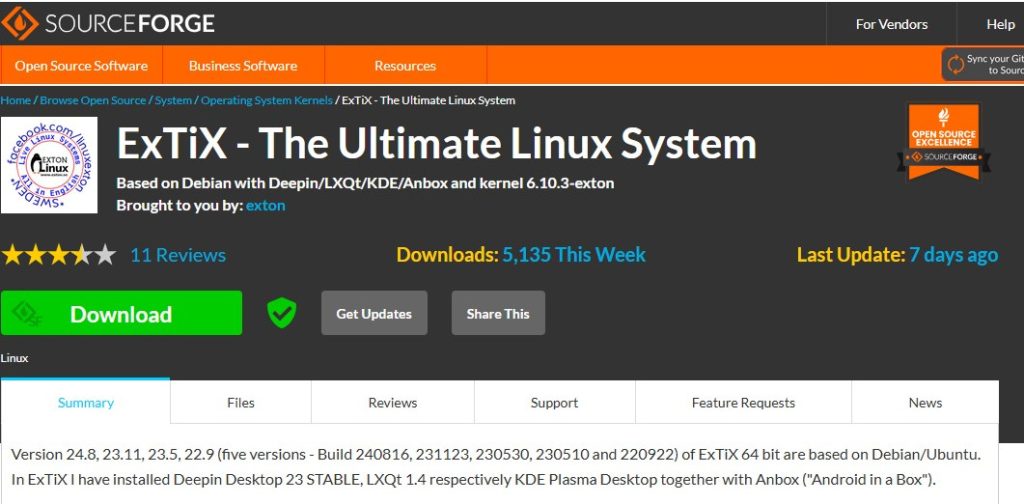


how do i test the iso with wayland? i can see some wayland packages are installed but there is no user sessions for wayland installed.
I don’t know if that is possible.