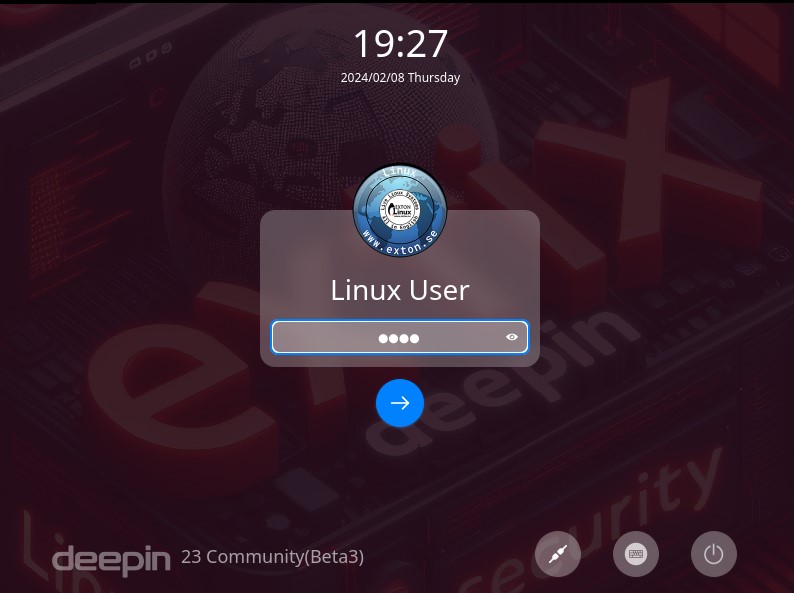ExTiX Deepin 24.2 Live based on Deepin 23 BETA 3 (latest) with Refracta Snapshot and kernel 6.7.4-amd64-extix :: Build 240209
 NEWS 240209 ABOUT ExTiX with Deepin 23 BETA 3
NEWS 240209 ABOUT ExTiX with Deepin 23 BETA 3
I’ve released a new version of ExTiX Deepin today (240209). The previous ExTiX Deepin version with Deepin 23 BETA 2 is from 240110. This ExTiX Build is based on Deepin 23 BETA 3 (latest version) released by Deepin Technology on February 2, 2024. Please read the Release Notes. As you can see the developers urge people to try Deepin BETA 3 in a non-production environment! I must say, though, that I haven’t discovered any “bugs”. And the installed programs won’t “crash” or anything like that. On the contrary ExTiX Deepin 24.2 with the Deepin DE 23 BETA 3 works pretty well I would say. I have nevertheless kept ExTiX 22.12 with Deepin 20.8 on the server. Deepin 20.8/20.9 is the stable version released 221208. ExTiX 24.2 uses kernel 6.7.4-amd64-extix. ExTiX 24.2 works in the same way as all other ExTiX versions. I.e. you can install it to hard drive while running the system live. Use Refracta Installer for that. You can also create your own live installable Deepin 23 system with Refracta Snapshot. (Using ExTiX 24.2 as a “base system/template”). So easy that a ten year old child can do it!
Study all installed packages in ExTiX Deepin 24.2.
Changes in Build 240209
1. A new kernel – 6.7.4-amd64-extix (latest as of 240209) – is used.
2. All packages have been updated to the latest available version as of 240209. More than 1400 upgrades and about 250 new packages.
3. I have installed Google Chrome 120.0.6099.199-1 as a replacement for Deepin’s Browser, which suddenly can be in Chinese(!?).
4. Some cosmetic changes. I.e. new wallpapers.
Used KERNEL
My special kernel 6.7.4-amd64-extix corresponding Kernel.org’s latest stable kernel 6.7.4.
What’s new in Linux kernel 6.7?
Login to Deepin Desktop
Log in from the LightDM Login Screen as the ordinary user user with password live. You can’t login to Deepin as root. While logged in as user you can use Sudo to become root. Example commands: sudo su and sudo pcmanfm. The password for root is root.
Wireless connections
Normally NetworkManager works very well in ExTiX Deepin. Just add your WiFi Network password and connect. If you, however, after a hard drive installation can’t reach the Internet you shall run the command sudo dpkg-reconfigure resolvconf and reboot your computer.
Upgrade Deepin 23 BETA 3 to the stable 23 version of Deepin
Future upgrades are very easy to perform. Just run the command sudo apt update followed by sudo apt upgrade.
UNIQUE
I may add that there is no other LIVE version of Deepin 23/20.8.

Please read (and watch) a full enthusiastic review of ExTiX 22.12 with Deepin 20.8…
And here is another YouTube review of ExTiX 24.1 with Deepin 23 BETA 2…
ExTiX is very trendy right now. Watch this screenshot below taken from DistroWatch’s main site today.
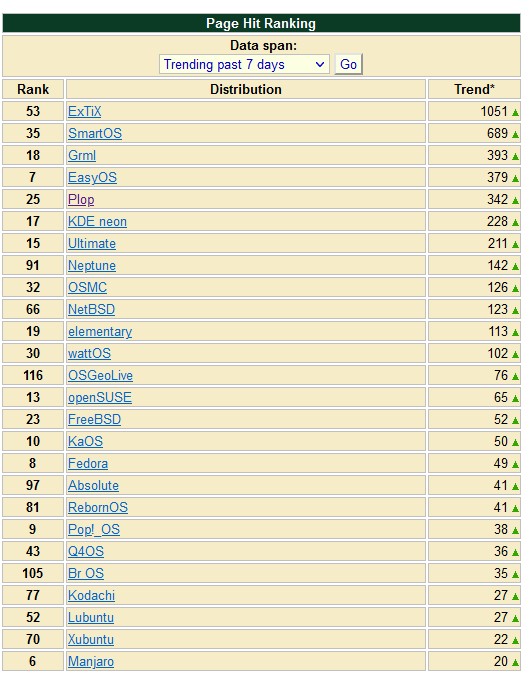
SCREENSHOTS
1. ExTiX 24.2 running in full screen in VirtualBox (VirtualBox Guest Additions are pre-installed)
3. ExTiX 24.2 running Refracta Installer
4. ExTiX 24.2 LightDM Login Screen
5. ExTiX 24.2 Live Boot Screen
 DOWNLOAD
DOWNLOAD
This ExTiX version has been replaced with Build 240607 with Deepin 23 RC…
andex.exton.net – latest is AndEX 11 (with GAPPS), AndEX 10 (with GAPPS) and AndEX Pie 9.0 (also with GAPPS)!
and
about my Android 13, 12, 11, 10, Pie, Oreo, Nougat, Marshmallow and Lollipop versions for Raspberry Pi 4 and 3/2 at raspex.exton.se – latest is RaspAnd 13 and 12 (without GAPPS), RaspAnd 11 (with GAPPS) and RaspAnd Oreo 8.1 (also with GAPPS)!
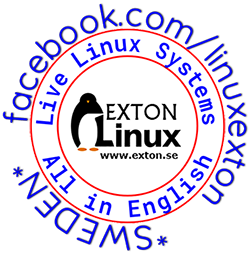 Follow me on Facebook…
Follow me on Facebook…